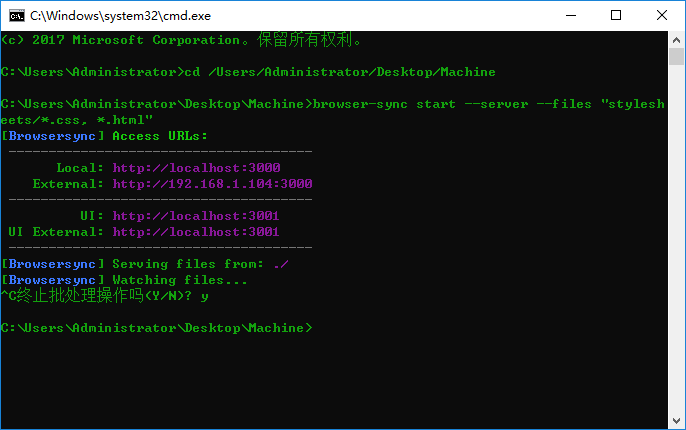Time-saving synchronised browser testing tool
What is Browser-sync?
1. Installing Node.js & Browser-sync
Browser-sync depends on Node.js (or simply “Node”) , so you need to install Node firstly by downloading the installer from nodejs.org. And then install browser-sync using this command at the command line:
npm install -g browser-sync2. Using Browser-sync
Open the terminal and change directory to your working folder:
cd /Users/Administrator/Desktop/MachineIf Chrome is your default browser:
browser-sync start --server --files "stylesheets/*.css, *.html"Or not:
browser-sync start --server --browser "Google Chrome"
--files "stylesheets/*.css, *.html"3. Quit Browser-sync
ctrl+c